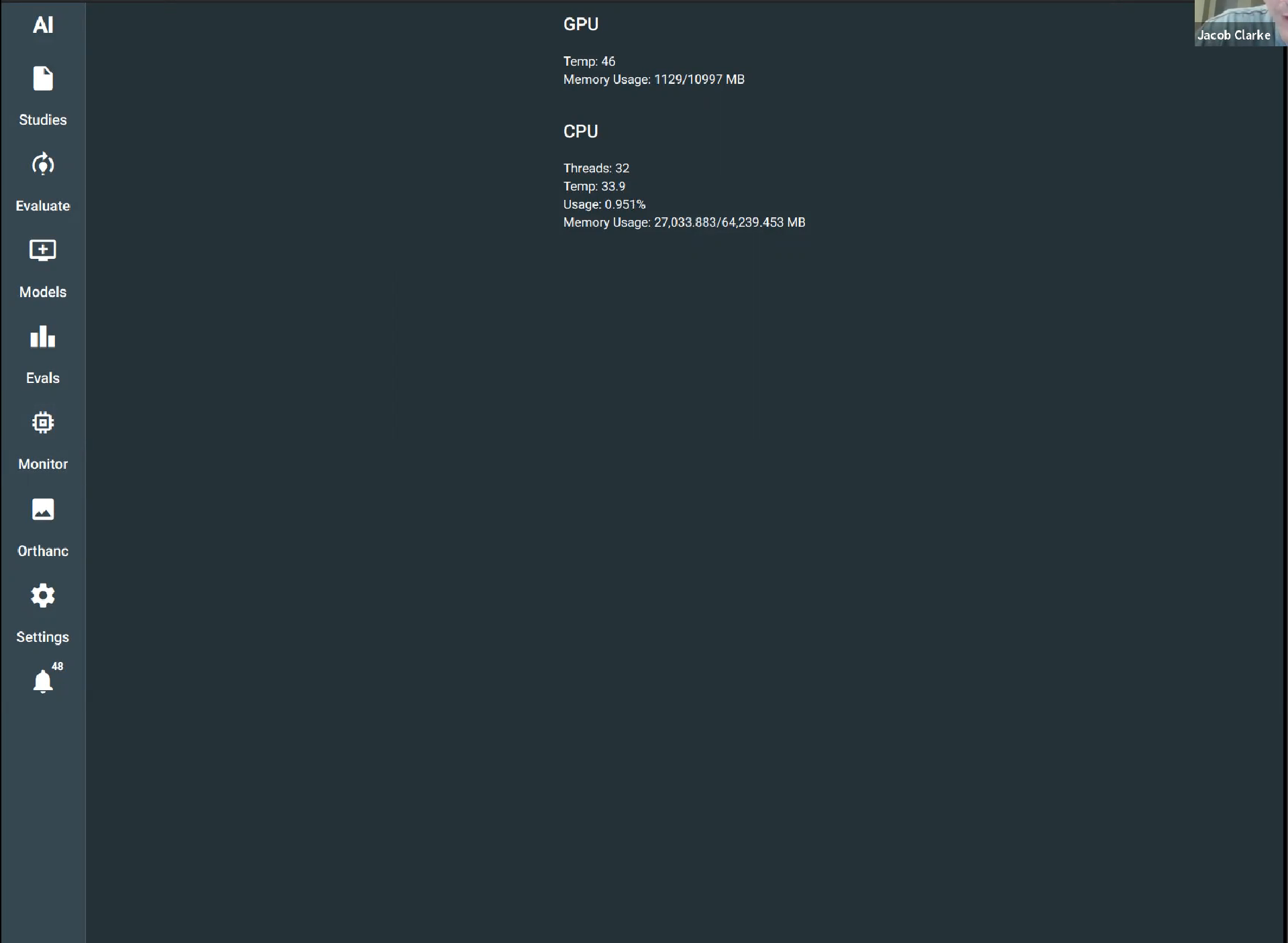Basic Usage
After following the instructrions outlined in installation, you should have an active site running at http://localhost:4200.
Workflow
When using the app you should use the following workflow:
- Install and enable desired models in the Models tab. All newly imported studies will automatically be evaluated by the enabled modules.
- Navigate to the Orthanc tab and import desired studies as DICOM files.
- View uploaded studies in the Studies tab. You can run one-off evaluations from this tab if desired.
- View the results of model evaluations in the Evals tab.
Models
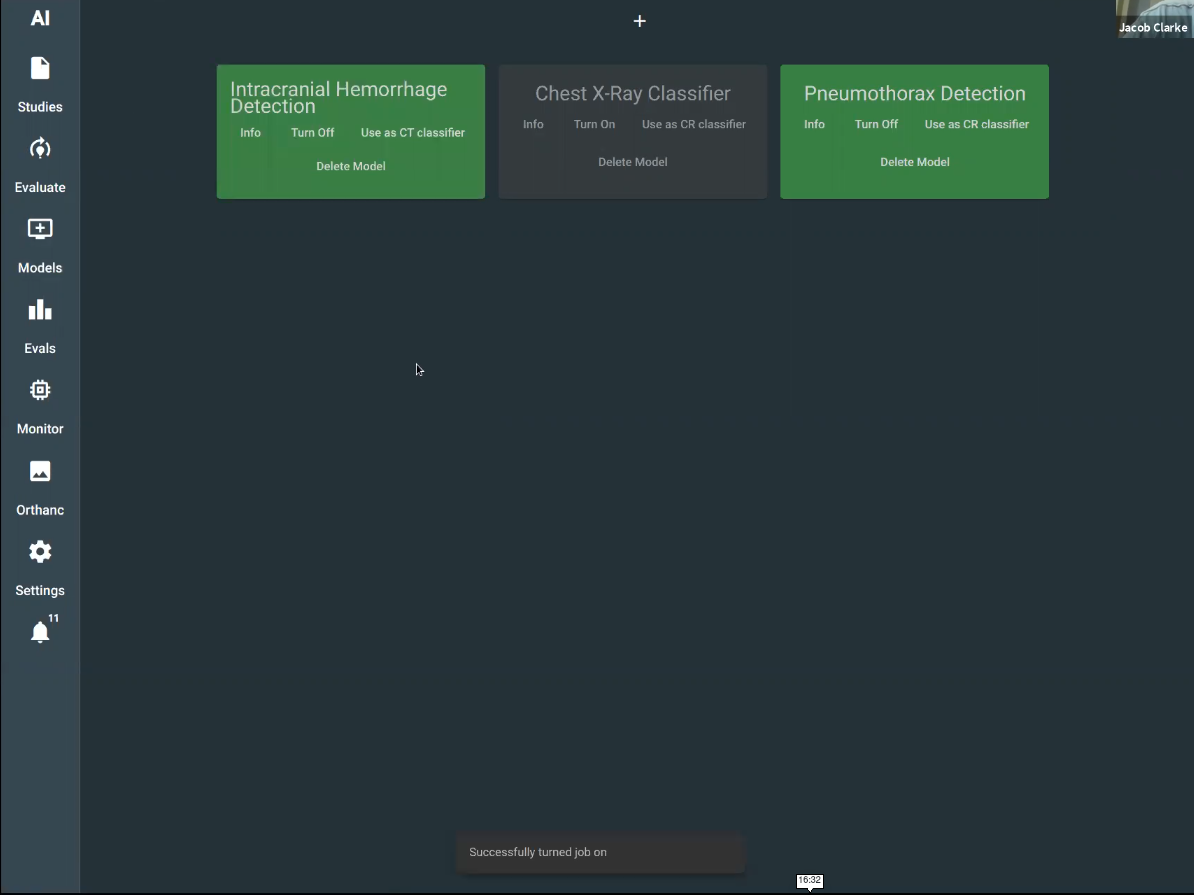
Orthanc
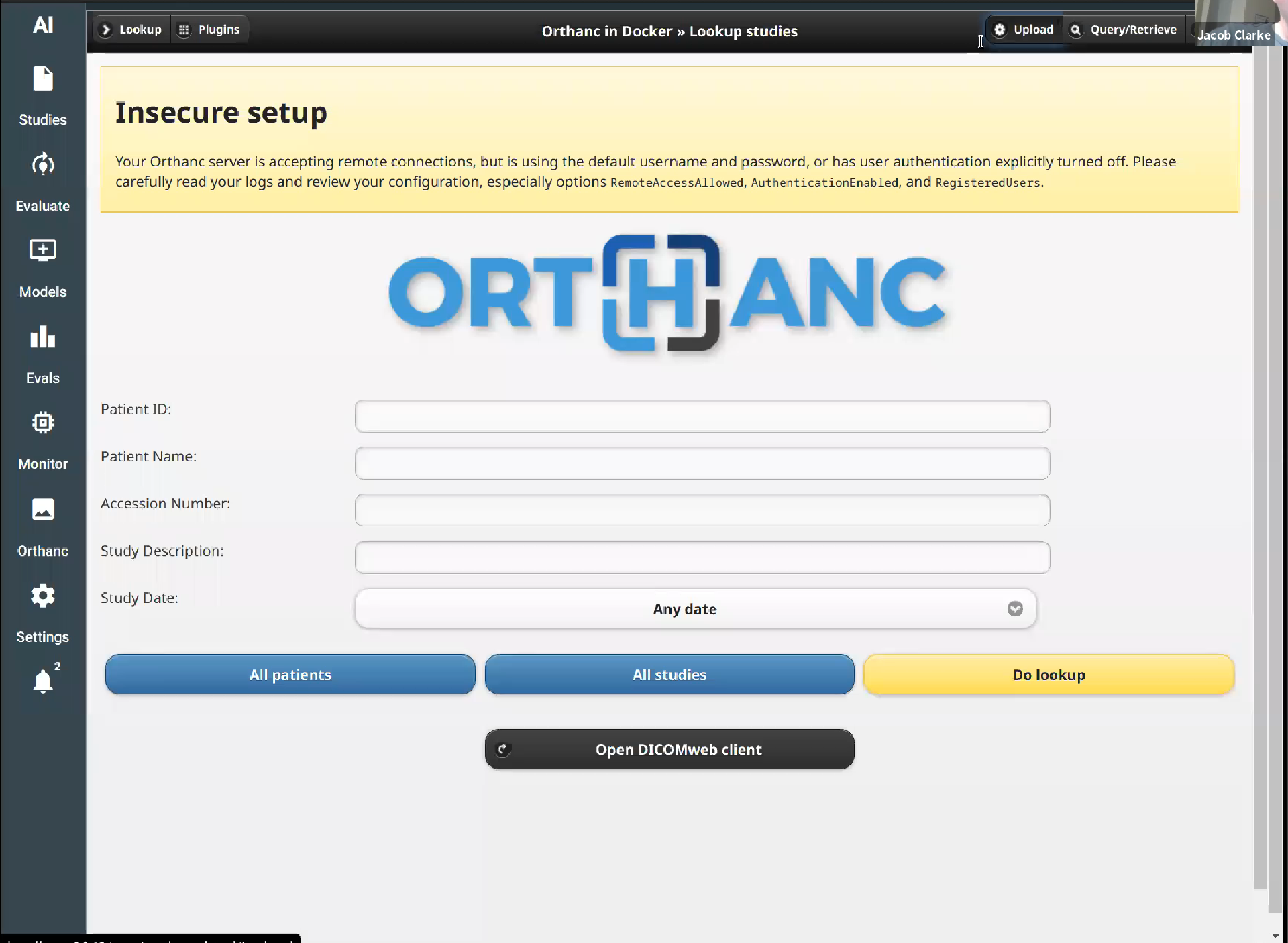
Studies
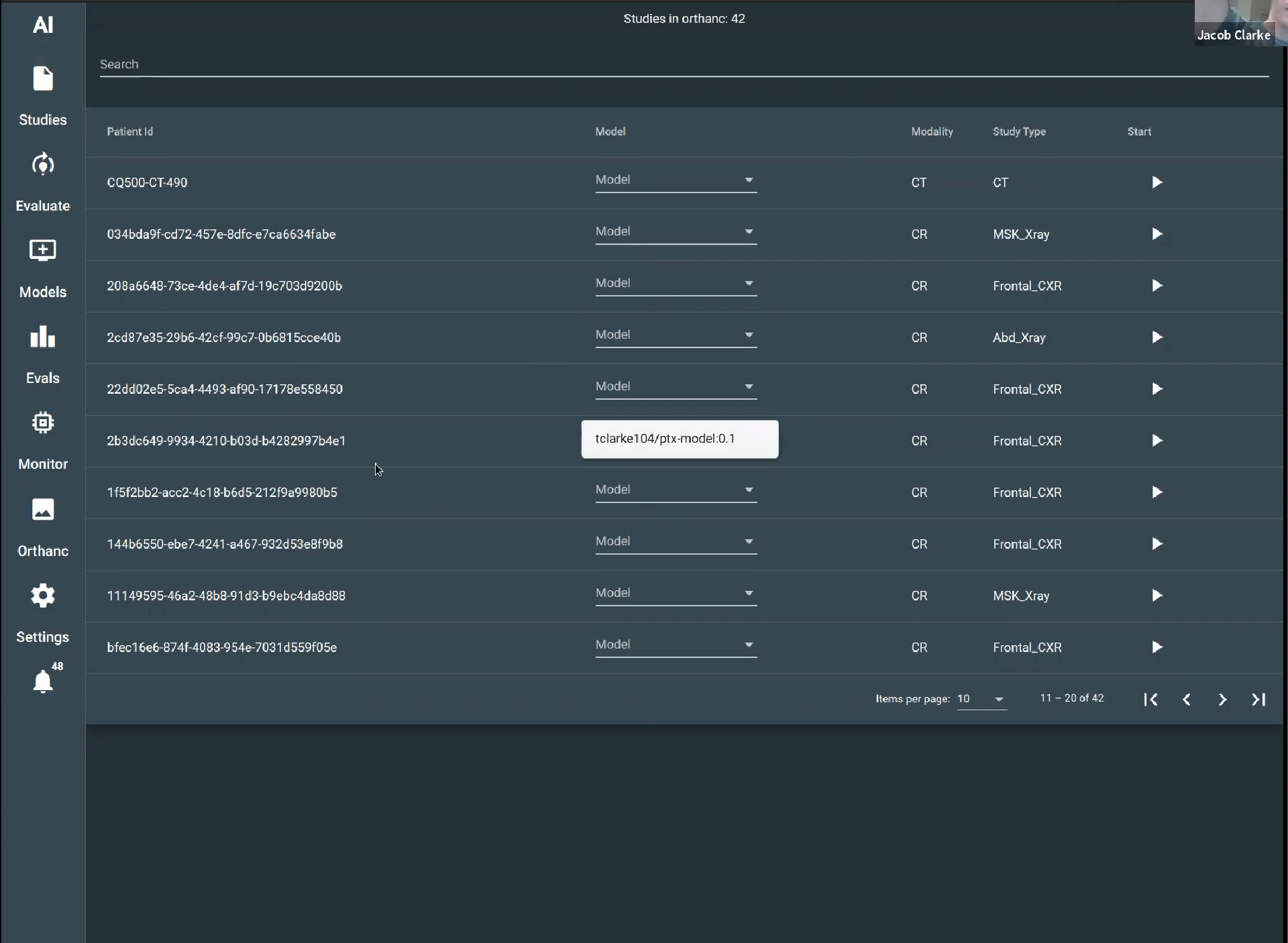
Evals
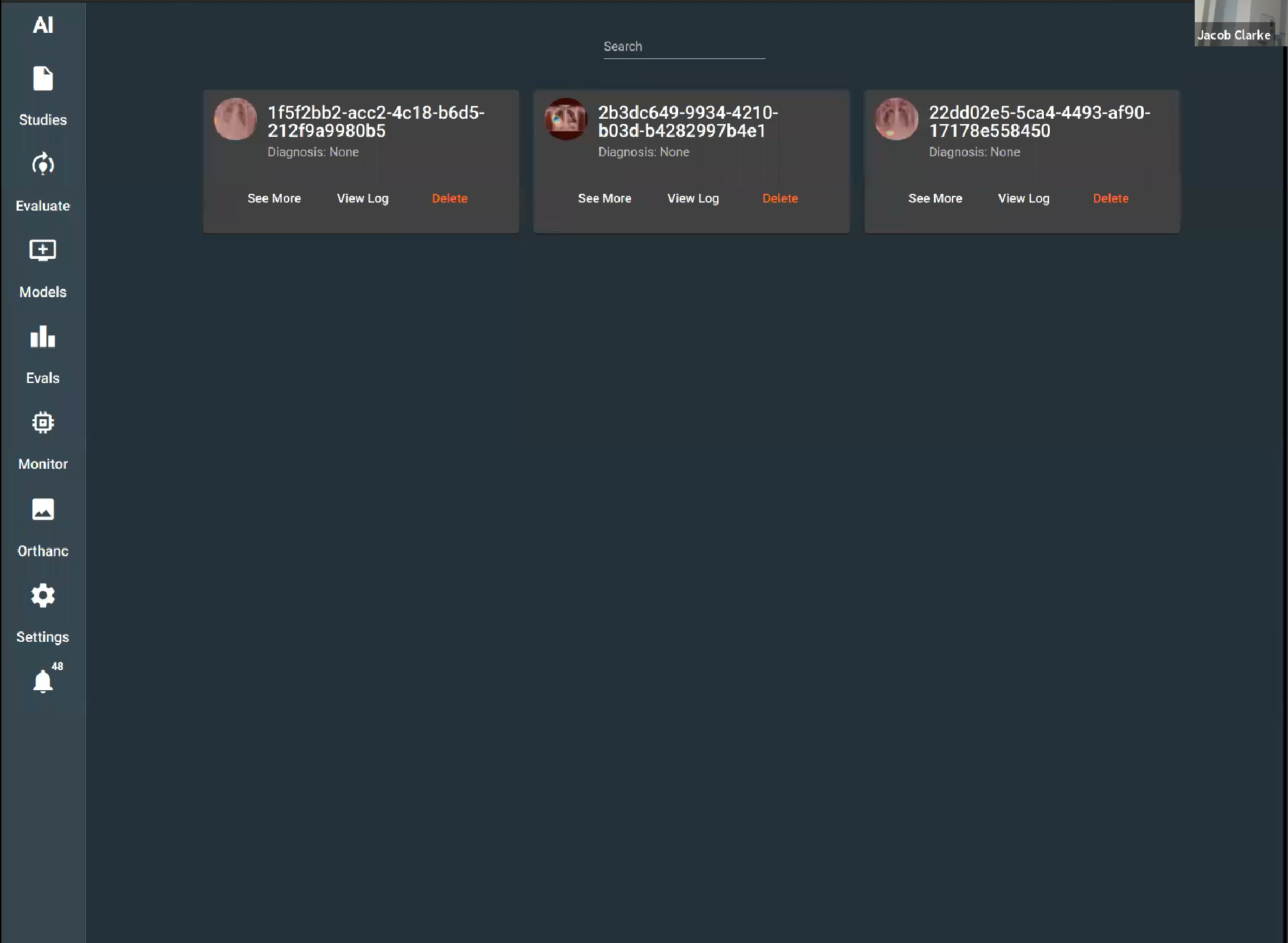
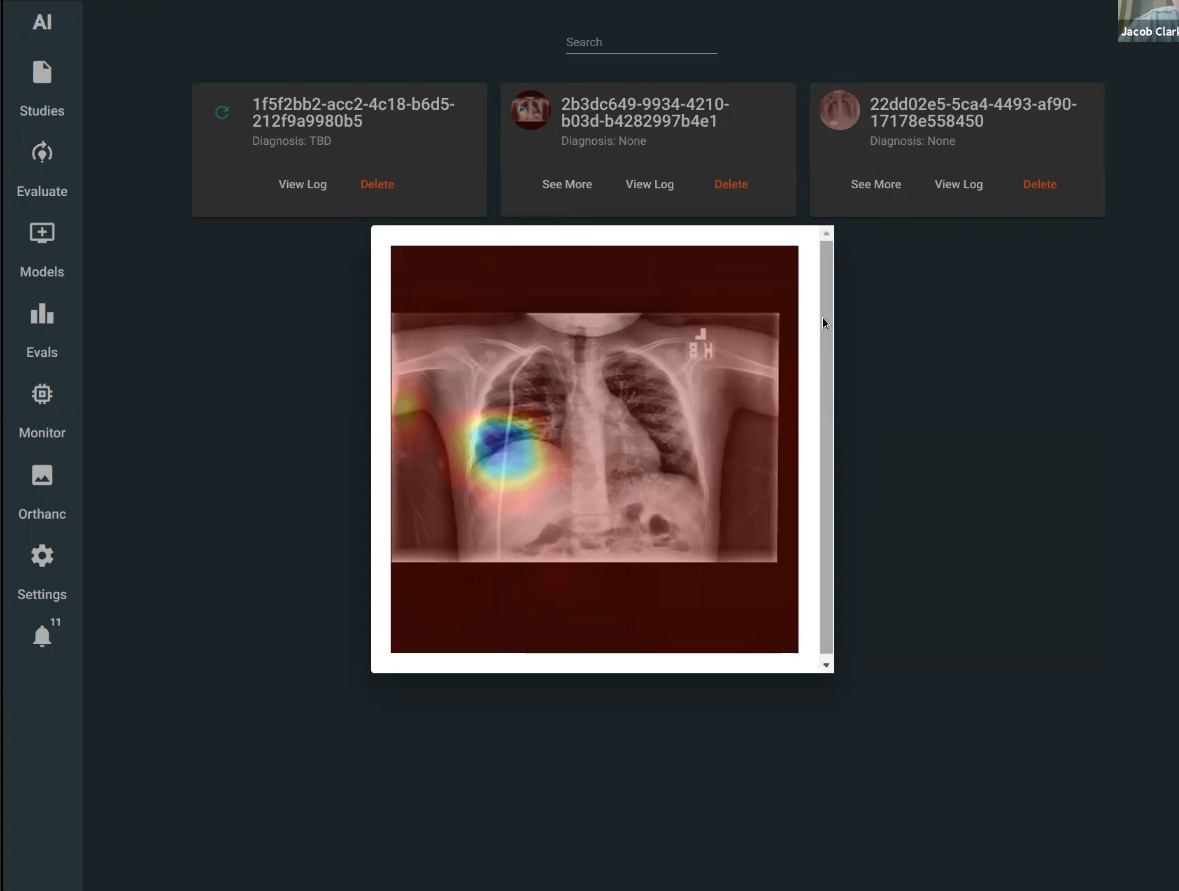
Monitor